
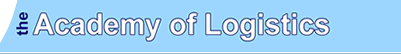

Frequently Asked Questions: Do I need to be connected to the Internet to view any of the presentations? You do NOT need to be connected to the Internet but you do need to have a web browser such as Internet Explorer 4 or higher. How do I control screen size, starting and stopping of the video or the advancing of the slides? Various keyboard shortcuts are available to maximise the potential of both Internet Explorer and Windows Media Player - please see the help function in the relevant Microsoft application for details. Can I save a presentation as a PowerPoint file? To save a PowerPoint presentation, click on the relevant link. Once the presentation has opened in Internet Explorer, select File and Save As from the top menu and save the presentation. You will then need PowerPoint 97 or higher to save and then later open the presentation in this way. | |||
|